Font Explorer v2.2
** Updated December 30th, 2018
Learn your font facts.
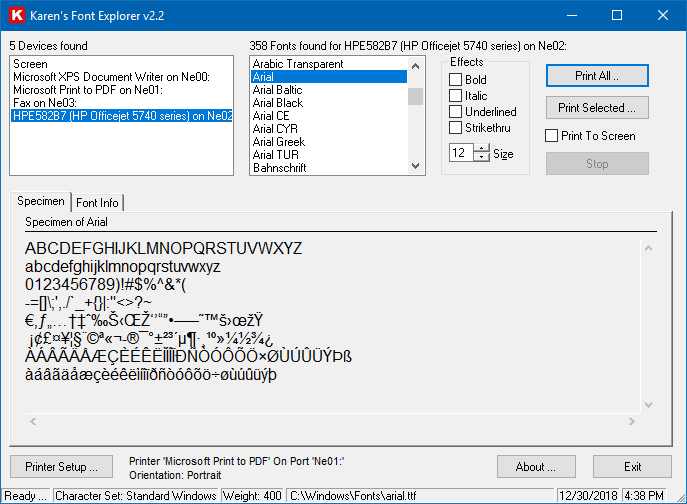
What devices support fonts? Which fonts do they support? What do those fonts look like? Karen's Font Explorer answers all these questions. Plus, it can print a complete specimen (sample of all characters in normal, bold, italic and bold + italic) for any single font, or for all fonts supported by a device!
For more information, read these back issues of Karen's Power Tools newsletter:
Download
| File | Version | Released | Size | Hash |
|---|---|---|---|---|
| Karens-Font-Explorer-v2.2-Setup.exe New! Download and run to install Font Explorer v2.2 | 2.2 | December 30th, 2018 | 1028960 bytes | MD5 42ccaa0024b0f546fec29db9505891dc SHA-1 320e8d10805342ed636a0eba2b0f9562656a7e7d SHA-256 2bee15ebb23d1b0e6eef8ef7544f57ac4b83e3b5032ced172fd28d2ace7df867 VirusTotal Scan Results |
Display Older Files (3 available)
| File | Version | Released | Size | Hash |
|---|---|---|---|---|
| ptfonts-setup.exe Legacy Version Download and run to install Font Explorer v2.0.3 | 2.0.3 | January 21st, 2003 | 1247232 bytes | MD5 6c44243498bf0d1144dfe13d80b0a799 SHA-1 84454c2b178e0f424fcdeb7c7cf2d8902838e82a SHA-256 58aa4ea5aad5b3452345734e3cdd168ba5940cb11ce2849eafac016b27e6c8fe |
| ptfonts-src.exe Legacy Version (programmers only) Install Source Code for Font Explorer v2.0.3 | 2.0.3 | January 21st, 2003 | 88064 bytes | MD5 36a8a75793caf613a28a5453fca57ffa SHA-1 cae4df852e74ec326085cdc18e76186f05eeb469 SHA-256 a61e6ba6befbf40a52b41a80fe84f8c3d12a12cacc1220e75bd17f528535e324 |
| vbrun60-setup.exe Download Visual Basic Runtime v6.0 You probably do not need to download this: Karen's Font Explorer installer will automatically download and run the Visual Basic Runtime installer, if necessary. | 1028368 bytes | MD5 899185daa1572ec47ddaefa1b9766136 SHA-1 644ee1472aee863d5dbea4914dd79ff1d2e062e0 SHA-256 7f7bc59f453539194c2d38fd68fb2b4beb3c1b5b5273cec1b7dd1150b0ea929d VirusTotal Scan Results | ||
Known Problems
- See project workboard at https://phabricator.karenware.com/project/view/1/
- To report a problem, please open a ticket at https://helpdesk.karenware.com/open.php
Enhancements/Bugs Fixed
Version 2.2 2018-12-30
T3Print font list in 3-columns
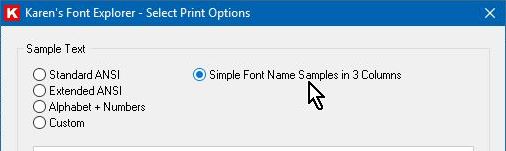
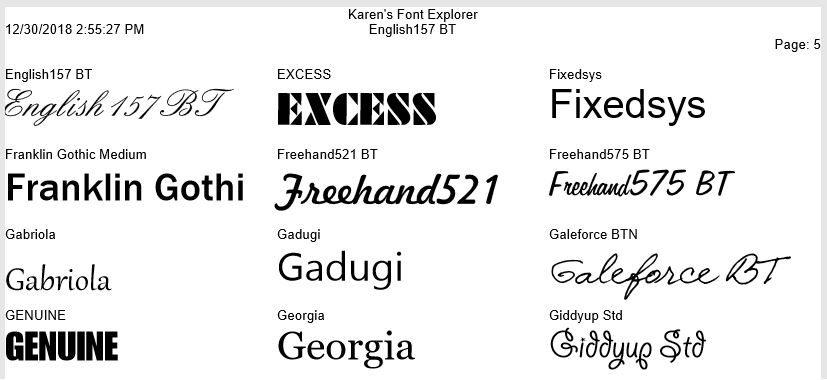
- Enabled Print to Screen (print preview) which isn't perfect, but it does function

Previous Versions
- Version 2.0.3: Removed some debug code that was no longer necessary.
- Version 2.0.2: Prevents rare corrupted font file from crashing program while extracting font's character set and weight.
- Version 2.0.1: Fixes bug that could cause program to crash if asked to list fonts used by an off-line network printer.
- Version 2.0: Now allows you to customize the printed report of font information. You can select the sample text, font effects, font size, and whether to print font information.
- Version 1.5.2: Added workaround for certain (rare) printer drivers that incorrectly report their device name.
- Version 1.5.1: Fixed bug that caused program to crash when main window was minimized.
- Version 1.5: Program can now display the font information that previouly only appeared in printed font specimens.
- Version 1.4.2: Removed some testing code, accidentally left in version 1.4.1, that caused the Font Explorer to print to screen (by default).
- Version 1.4.1: Fixed bug that caused program to crash when scanning a non-TrueType font file with no version resource.
- Version 1.4: Program now prints additional font information, including manufacturer, copyright, description, designer, version, character set and weight.
- Version 1.3: Program now displays the name of the file which contains a particular font's information.
- Version 1.2: Fixes bug in the original version that caused font attributes (bold, italic, etc.) to be displayed incorrectly when displaying a typeface with no Normal font (i.e. "Arial Bold").
- Version 1.1: Allows the user to re-size the main window, allowing large point sizes to be completely displayed. It also adds scroll bars to the Specimen window when necessary. Thanks to reader Glenn W. Forsell for this suggestion!
More than 6000 downloads monthly
Received $130.64 this month* — Thanks!
License for Work
A license is required to use any or all of these tools for your work. You only need one per lifetime. If you make money with Karen's software, read her license agreement.
Power Tools Newsletter
- New Powertool Released, Directory Printer Lite
- Back on Facebook
22533 Subscribers!
Subscribe to receive new issues of the newsletter about Karen and her free Power Tools.
Click here to SubscribeJanuary Revenue* $130.64
*Licenses + Donations - PayPal Fees
Dec $128 Nov $119 Oct $169 Sep $215 Aug $206 Jul $662 Jun $340 May $135 Apr $195 Mar $140 Feb $257 Jan $321 (2024) Dec $117 Nov $341 Oct $211 Sep $166 Aug $173 Jul $225 Jun $324 May $200 Apr $700 Mar $273 Feb $405 Jan $56 (2023) Dec $349 Nov $546 Oct $253 Sep $232 Aug $189 Jul $379 Jun $188 May $484 Apr $212 Mar $519 Feb $89 Jan $462 (2022) Dec $1088 Nov $151 Oct $133 USD — Thanks again!

