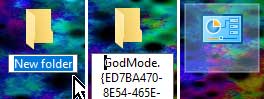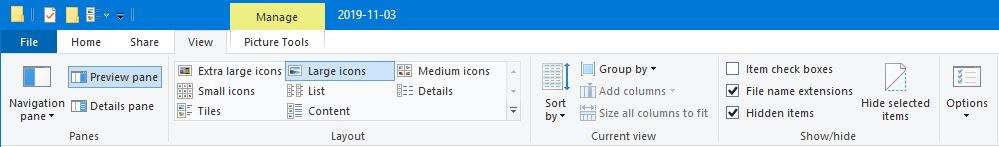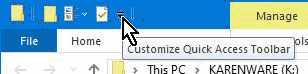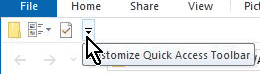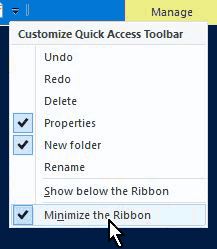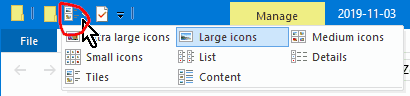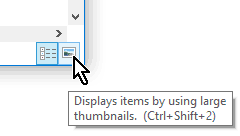November 3, 2019
By Joe Winett
IN THIS ISSUE
Karen Fowler
We were both born in 1968, she in the spring and me in the summer.
In the summer of 2001, both of our sons were born in the same month, both named Joshua.
Karen found me on Facebook in 2012. This picture was taken a couple of years after that.
I grew up in a cemetery. Our mobile home was there. My grandparents lived on the corner. All four of them worked there. My brother and I eventually worked there.
I'd been taught my whole life that death is often unexpected, so I should always keep well with those I love.
I loved Karen Fowler. RIP.
Note: Karen Kenworthy was the writer and programmer who created Karen's Power Tools. Karen Fowler was an artist and singer. Joe Winett is writing this and needs improvement keeping well.
GodMode!
Blessed is the one who does not walk in step with the wicked or stand in the way that sinners take or sit in the company of mockers, but whose delight is in the law of the Lord, and who meditates on His law day and night. That person is like a tree planted by streams of water, which yields its fruit in season and whose leaf does not wither — whatever they do prospers. [NIV Psalm 1:1-3]
The Windows 10 "god mode" folder displays a collection of links to helpful applications and settings that every curious person will enjoy geeking through. While you can get to each and every one of these destinations via other means, GodMode affords convenience and satisfaction.
There are more than 200 links in the folder, but you can see some of them now in the right margin. Click on the image for a wider view of the folder on my machine.
Here are the steps I took to create the folder on my desktop:
- Right-click on an empty spot on your desktop and choose New → Folder.
- Copy the following string of characters and paste is as the name of your new folder:
GodMode.{ED7BA470-8E54-465E-825C-99712043E01C} - The new folder is now in GodMode! Open it up and take a look!
Note: After you change the name to GodMode.{ED7BA470-8E54-465E-825C-99712043E01C}, the folder icon changes and the name disappears.
Explorer's Quick Change Buttons
You've surely seen the View tab on Windows 10 File Explorer's ribbon bar. It has buttons and widgets that change how the files below are presented.
If you're not seeing the whole ribbon, just a regular menu, then it's probably Minimized. If you don't want to see it, you can Minimize it. The option to do so is found in the Customize Quick Access Toolbar box accessed via the Quick Access Toolbar itself. Click the little down-arrow-looking thing to that up.
You'll find the Quick Access Toolbar and the little down-arrow-looking icon either in the top bar of the File Explorer window or below the menu/ribbon spot, depending on how you have or will customize that sucker:
See there's the Minimize the Ribbon option at the bottom and a Show below the Ribbon option above it and some other little buttons you can turn on or off:
You can also change the view setting right from the Quick Access Toolbar by clicking this icon. Click the button and it just changes to the next option, click the down-arrow-looking thing and you see the little popup menu:
Wow! I've never noticed these two buttons on the lower-right edge of the Windows File Explorer window. They change the view to the two display modes I use most often: Details and Large Thumbnails. Handy:
I hope you've enjoyed this whirlwind tour of the customization options available in File Exploder. I mean, File Explorer.
Replicator v3.7.5 Released
An update to Karen's Replicator was released yesterday. You can find out what's new and download the installer from our website:
https://www.karenware.com/powertools/karens-replicator-backup-utility
You'll also find links to YouTube videos made by users teaching how to set up Replicator to backup your files.
Don't forget to wave and say, "Hi!"
Karen closed most of her newsletters this way. Here are a few excerpts:
- And as always, look for me on the Net this week. If you see me, be sure to wave and
say "Hi!" and I'll keep an eye out for you too. And don't forget to dig out your hip waders
and get them ready. We'll be back in the Setup Swamp before you know it!
Directory Printer · Upside Down · File Types (June 26th, 2000) - Until next time, if you see me wiping barbeque sauce from my chin, or traveling on
the 'net, be sure to wave and say "Hi!"
Bus Review · Bus Drivers · New Profiler (June 19th, 2003) - Until we meet again, don't take any rides on alien spacecraft, unless you know the
aliens really well. And if you see me on the 'net, be sure to wave and say "Hi!"
Programming Puzzles · Running In Circles · Breaking The Code (March 3rd, 2005)
Until next time, be well!
Love,
Joe
I don't have a real job so I'm available to help you with yours. I specialize in creating custom applications that make your day easier, fixing problems with programs or websites, systems administration, graphic design of the business style (not suited for fine art), and video editing. I can make mobile applications. I can make games. I also do full service website hosting and setups. References available upon request.
Donations of any amount will help our cause and are appreciated!
https://www.karenware.com/donate
Thank you to everyone who has donated. All proceeds are shared with Karen's family who still live in the secluded Power Tools workshop here in Oklahoma, USA.
Karen's Power Tools are free for personal and educational use, but you can get a license to use Karen's Power Tools at work.
https://www.karenware.com/purchase
Even if you don't need to use KarenWare for work, licensing is still cool and, of course, shared with Karen's family.
With the license, you can download or order Karen's CD that includes a couple of extra applications including the automatic Web Update utility.
If you live in an economy where the license fee is prohibitive, we still need your business and you still need a license. Please email me at joe@karenware.com with a proposed license fee that better fits your situation there. We really need your business. If I must open up Google Translate, so be it.
 Click for Image
Click for Image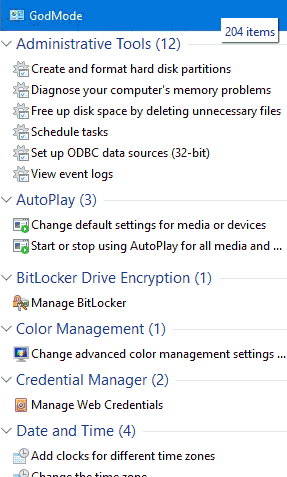 Click for Image
Click for Image Click for Image
Click for Image