April 22, 2019
By Joe Winett
IN THIS ISSUE
- Please don't click SPAM.
- Windows-Key Searching
- Disabling Web Search
- Karen's Directory Printer v5.4.3 Released
Happy Easter! Passover! Earth Day!
I hope all people will have better times to come.
Please don't click SPAM.
You might have subscribed to this newsletter before Karen died, I understand what you're receiving now isn't at all the same.
Please, oh pretty please, if you don't want to see any more email from me, just click the Unsubscribe link at the bottom of this message (and then click Yes on the page that appears).
Here's why clicking SPAM hurts.
Amazon's Simple Email Service requires spam complaints to be less than 0.1% of the last 10,000 messages sent. It doesn't matter if the email sent to you is one of those 10,000 or one of the total 33,508 sent today, they'll count it against the 10,000 meter. That means that 10 spam complaints will put me into hot water with them. If the level reaches 0.5%, or 50 complaints, then they turn off our service which means I can't send a newsletter to anyone. This happened in February when I sent the last newsletter. Some nice folks went through their last several newsletters and clicked SPAM on all of them.
I promise if you Unsubscribe that I will not send you another newsletter.
Thank you.
Windows-Key Searching
Did you know you can easily find applications on Windows 10 by searching the Start Menu?
Just click your Windows-key and start typing. In this image, I've clicked that button and started typing "direc" and up pops Directory Printer — just what I was looking for.
If you click the image you'll see the whole page and that results are displayed for the Start Menu, documents in the index from my machine, and from the web.
Wait, what? Results from the web? Grrrrr!
Disabling Web Search
When I started typing into the Start Menu search box, Windows started sending what I was typing to their Bing search engine.
I don't like that.
If I want to search the web, I'll start a web browser and use the privacy-interested DuckDuckGo search engine.
Microsoft used to provide settings in Windows 10 to turn off that search feature. They're no longer present in the Settings application.
On versions of Windows 10 like Pro and Enterprise, you can open the Local Group Policy Settings control panel and find settings that promise to disable the web search feature, but Windows disregards those orders these days, too.
I found an article by Martin Brinkmann on GHacks that provides a registry
editing file that does work:
Microsoft broke "disable web search" in Windows 10 version 1803
Martin included a registry editor script for download on the page, block-web-search.zip. I downloaded it, unpacked it, looked at the contents of the enclosed search.reg file, double-clicked the search.reg, told Windows Registry Editor is was okay to follow the instructions, and whammo, whizzy, pop — Windows is no longer searching the web from the Start Menu search feature.
The contents of his search.reg file create/set three zero (0) double-word values into the registry key HKEY_CURRENT_USER\Software\Microsoft\Windows\CurrentVersion\Search: BingSearchEnabled, AllowSearchToUseLocation, and CortanaConsent.
If you're nervous about downloading a registry hack from a website, I don't blame you. You can create a text file called "search.txt" with Notepad and paste these contents into it:
Windows Registry Editor Version 5.00
[HKEY_CURRENT_USER\Software\Microsoft\Windows\CurrentVersion\Search]
"BingSearchEnabled"=dword:00000000
"AllowSearchToUseLocation"=dword:00000000
"CortanaConsent"=dword:00000000
Then rename "search.txt" to "search.reg" and double-click it. Registry Editor will ask before it makes any changes.
Karen's Directory Printer v5.4.3 Released
I'm still working on the rewrite of Directory Printer. I had hoped that this would be the next release of the application, but a few fixes were worked into the current codebase and a new version is available on the website at: https://www.karenware.com/powertools/karens-directory-printer
Fixes include:
- Able to add Print with DirPrn ..." to folder and drive icon in Windows Explorer reliably. When set, you can right-click on a folder or drive to see that option along with Copy, Open in a New Window, etc. When unset, removes that option from the menu.
- Added Name without Extension field to File Info so that you can print a catalog of files without their type extension on the end of the name. For instance, if you're printing a list of your music then you probably don't need to know they're .mp3 or .mp4 or .m4p or whatever.
- Removed the Show ReadOnly Files option and hardwired Directory Printer to always include files and folders with the file system's read-only attribute bit set. This was causing confusion because folders have that bit set when the user has customized the appearance of the folder in File Explorer, such as changing the columns around or setting a custom icon — so some users were finding that folders were being left off the report seemingly at random when this checkbox is not checked.
- Now opens directly to the Print tab when Directory Printer is launched from the command line or context menu selection.
I'm still planning on international character support waiting until the rewritten version of Karen's Directory Printer which I've been calling Version 10.
Don't forget to wave and say, "Hi!"
Thanks again for your support.
Love,
Joe
Replies to this newsletter will be addressed to newsletter@karenware.com instead of my direct email address so that a ticket will be created and I'm sure not to miss your message. If you have any comments, questions, or need help with one of Karen's Power Tools, please reply.
My direct email address is still joe@karenware.com if you prefer.
If you would like to change your subscribed email address, please click Unsubscribe at the bottom of this email, then visit https://www.karenware.com/subscribe to subscribe with your new address. That way, we comply with Europe's GDPR rules.
Thanks!
Buying a CD (or licensing a CD download) is the easiest way to support the KarenWare.com web site, Karen's Power Tools, and this newsletter.
https://www.karenware.com/purchase
Donations of any amount will help our cause and are appreciated!
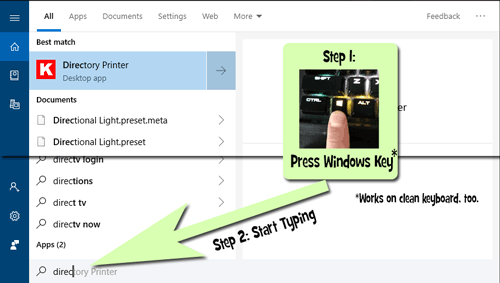 Click for Image
Click for Image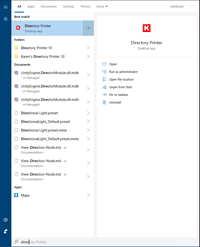 Click for Image
Click for Image
